Simple Technique To Hide Watermarks Via Css
Overview
Before I pull the plug on my long running baconology site, I want to hide the annoying watermarks to incoming visitors. In order to achieve this, I will use CSS to hide a portion of the image.
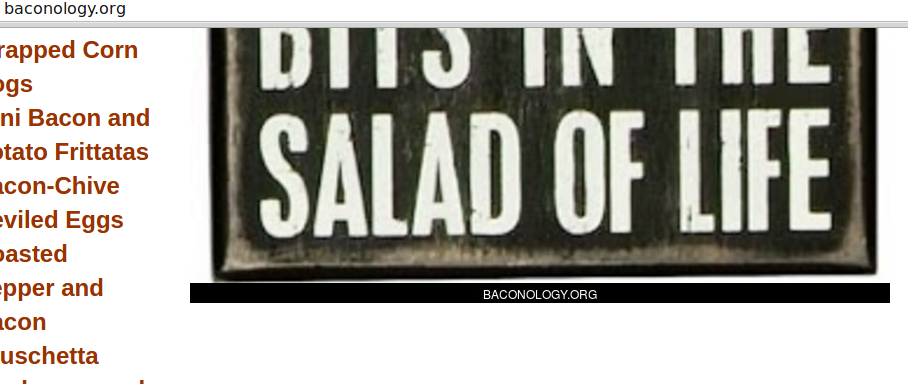
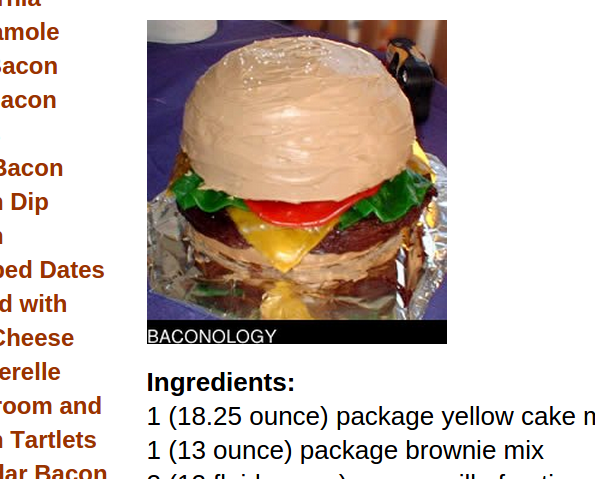
The watermark height is constant,
Set the HTML input filter
This may be overkill since we’re touching the content post-rendering but it doesn’t hurt to set the filtering to full HTML since I’m the only one prodiving the content anyway.
UPDATE node_revisions
SET format = 2;
Format 2 means ‘Full HTML’, I got this from poking around with the form value and watching the changed happening inside the database as I was changed those values.
CSS rules
Lets define a few CSS rules that will take care of hiding the bottom portion of the image
.watermark-container {
max-width: 700px;
overflow: hidden;
}
img.watermark-bottom {
width: 100%;
height: auto;
margin-bottom: -30px;
}
img.watermark-bottom-teaser {
width: 100%;
height: auto;
margin-bottom: -30px;
}
img.watermark-bottom-recipe {
width : 300px
height: auto;
margin-bottom: -30px;
}
The magic happens when the wrapping div hide the overflow from the nested element that has a negative margin.
I could have used the same rule for all watermarked image classes but I prefer to be able to tweak them individually later on.
Javascript
A simple JQuery function will select all the relevant images and wrap them in a proper div element
$(function() {
$('img.watermark-bottom, img.watermark-bottom-recipe, img.watermark-bottom-teaser' ).wrap( "<div class='watermark-container'></div>" );
});
Update the content
It takes way too long to edit each individual articles. We’ll be adding an html class programatically using the MySQL replace functionality.
First, lets update node revisions for the individual blog posts
UPDATE node_revisions
SET body = REPLACE(body,'<img ','<img class="watermark-bottom" ');
Then the teasers need to be updated as well
UPDATE node_revisions
SET teaser = REPLACE(teaser,'<img ','<img class="watermark-bottom-teaser" ');
I also have another content type ‘recipe’ that needs the same type of CSS rules
UPDATE content_type_recipe
SET field_recipeimage_value = REPLACE(field_recipeimage_value,'<img ','<img class="watermark-bottom-recipe" ');
Result
Watermark hidden from blog posts
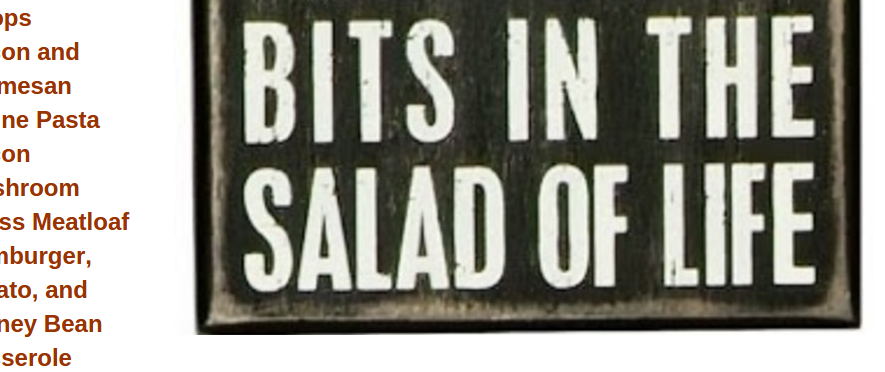
Watermark hidden from recipes
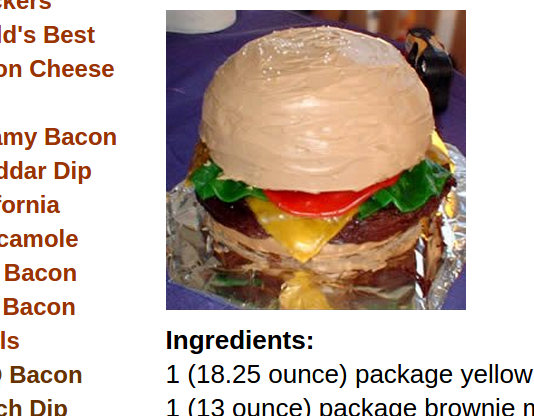
People who link to the site will still see the watermark, people who visit the site directly will not be bothered by it.
blog comments powered by Disqus